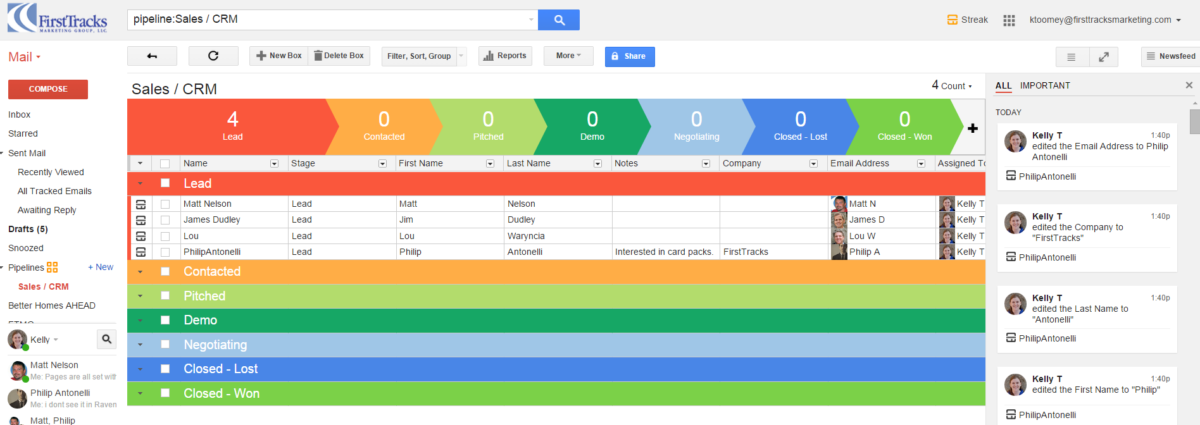At FirstTracks our goal is to make our clients lives easier so they can focus on the most important parts of their business. Recently, our client, Curly Girl Design, was spending too much time keeping track of potential clients and where they were in the sales process.
We recommended a CRM solution that uses a combination of Streak, Zapier, and MailChimp. Together, these three platforms work to:
- Easily enter new leads and requests
- Create and manage a workflow specific to your business
- Track progress on new leads
- Manage email list contacts without having to copy from one system to another
Streak—CRM for Gmail

Streak is a customizable CRM system designed to integrate with Gmail. It allows you to create and customize a workflow that fits your business. The best part: Streak works inside your inbox so there is no need to open other windows or programs. When a lead comes in you simply click a button to create a Streak box. This has your custom fields ready right inside the email. As more emails come in they can be added manually or automaticlly to the box you have created. This means that as the lead moves through your workflow everything moves with it and everyone on your team is always up to date.
Zapier—Automate Workflow

Zapier is an online service that allows you to create automatic workflows between a variety of apps and services. For Curly Girl Design we used Zapier to pull contact information from Streak boxes that were marked as leads into a mailing list in MailChimp. This saved our client valuable time.
MailChimp—Email Marketing

MailChimp is an email marketing service that allows you to manage your email contacts as well as create, send, and track email campaigns. With all of Curly Girl Design’s leads placed in an organized mailing list, we are able to update lead status, using groups and segmentation, as it changes from lead to customer. This allows our client to create specific offers for their customers such as special incentives or a thank you for returning customers.
How It Works: Get Set Up and Running in 4 Simple Steps
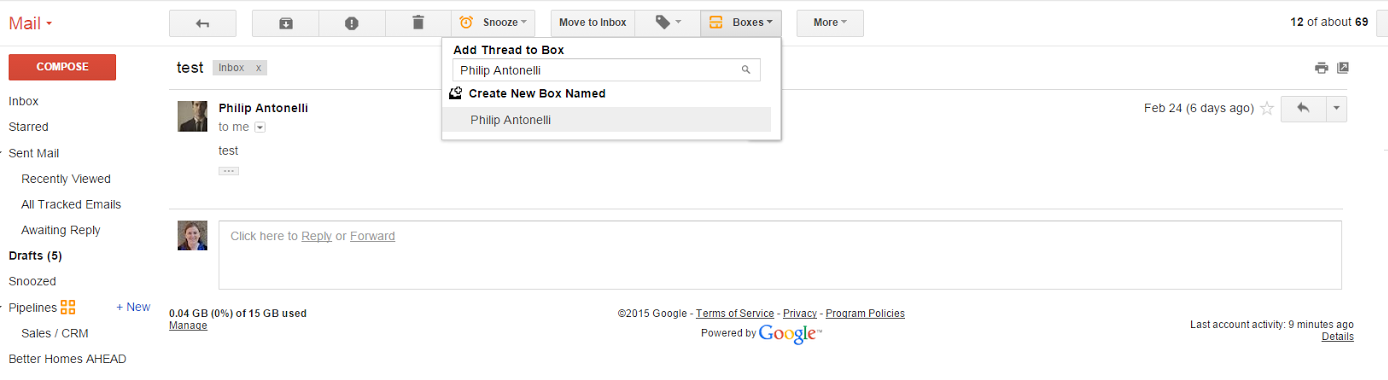
Step 1:
Fill in the Streak box’s predetermined fields and select the pipeline to add the email.
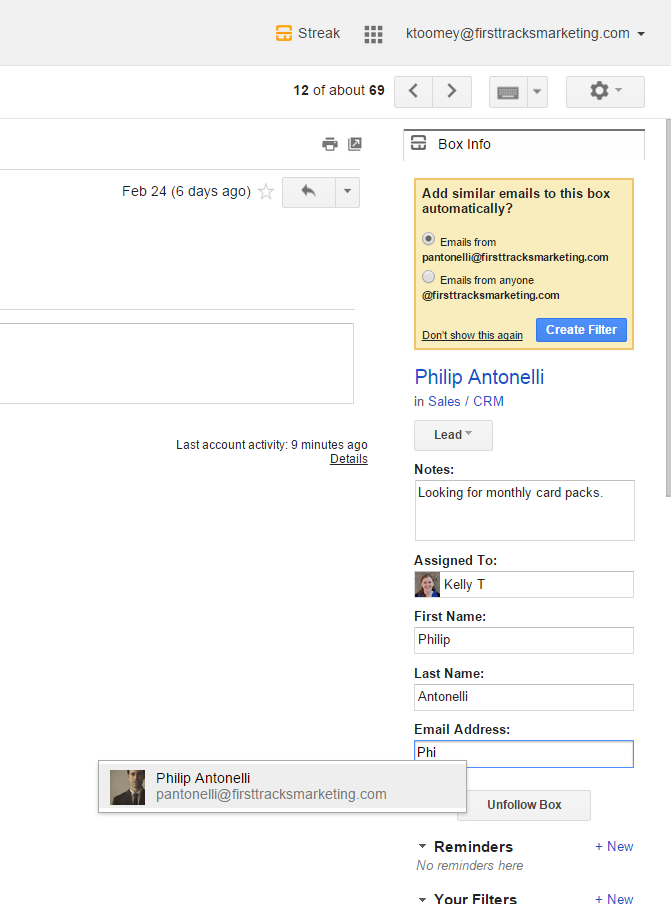
Step 2:
The lead is then added to your workflow and on its way to becoming a customer. Here you can track everything—see any changes that have been made by other users; see if anything needs your attention; and update leads as they move along through the pipeline.
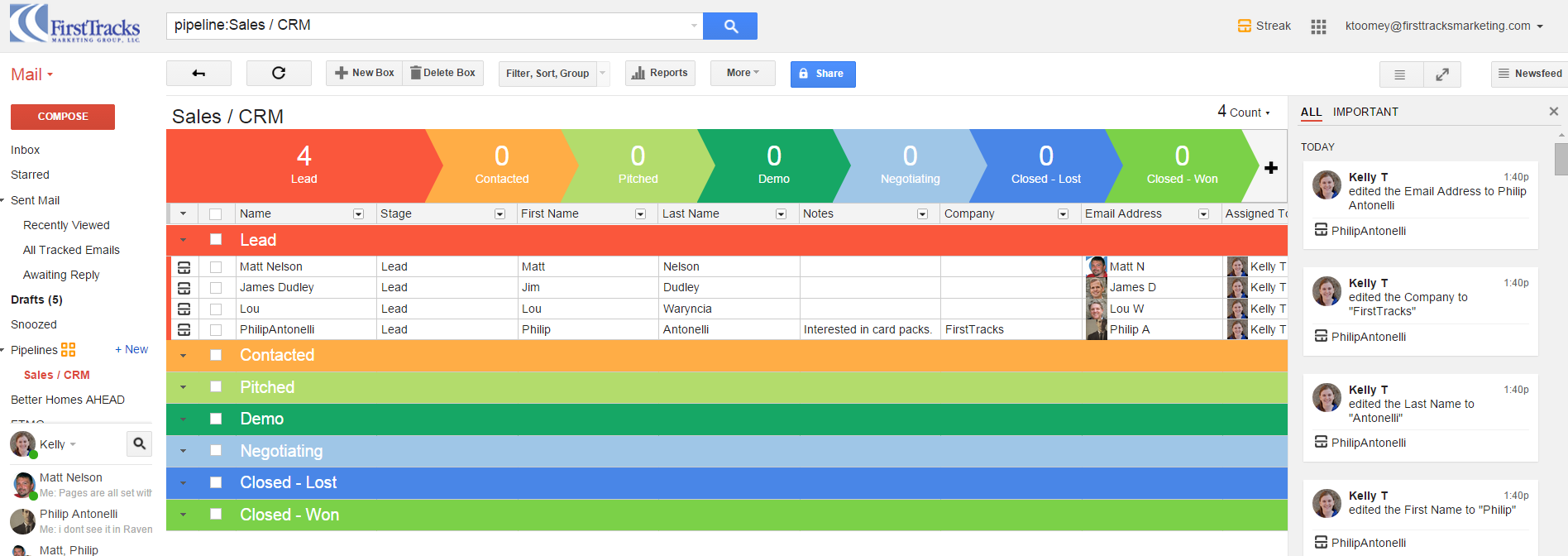
Step 3:
Your new lead also has been automatically added to your MailChimp list, making your next email blast that much simpler.
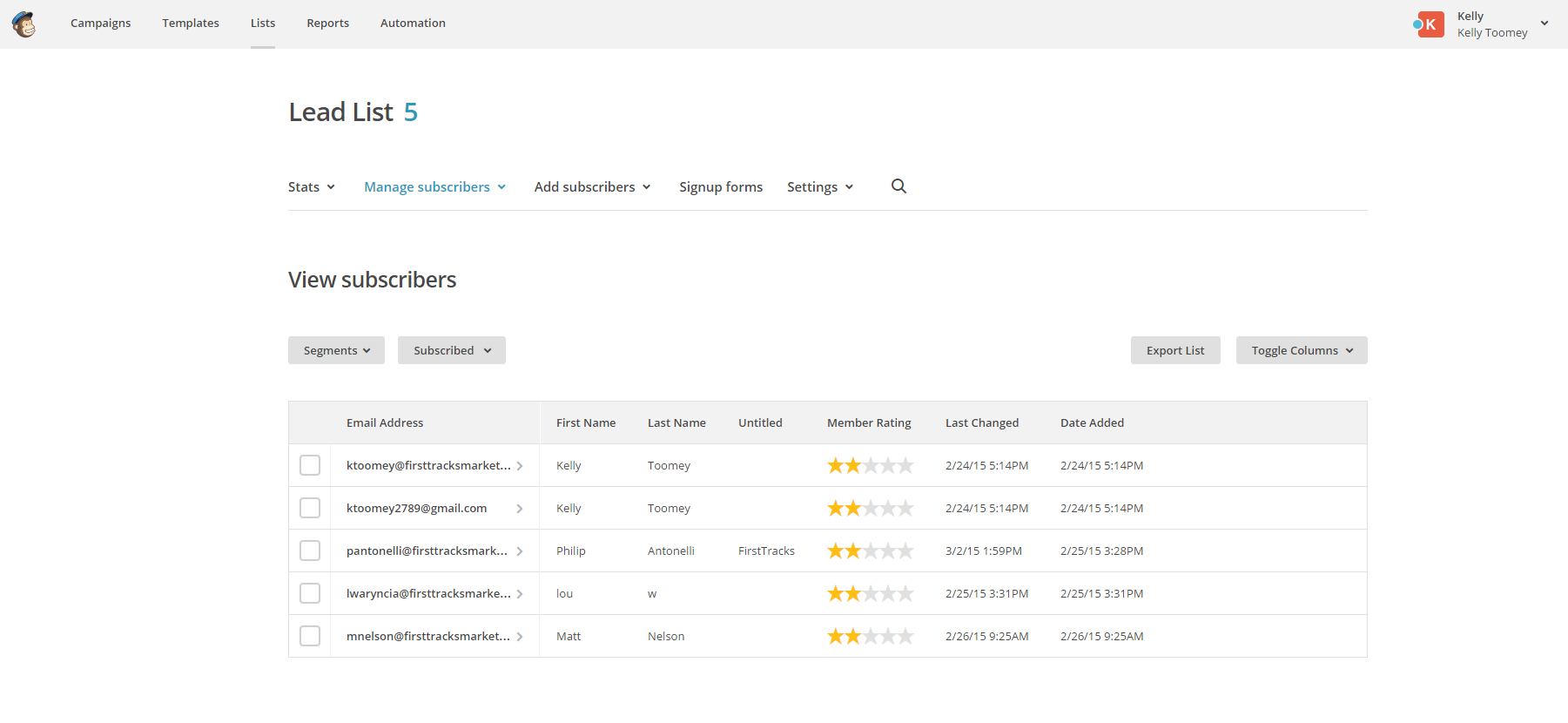
Step 4:
Done! The lead is now in your pipeline and on its way to becoming a customer. You are all set to move on to more important tasks.
Endless Options and Ways to Customize Your Business
This smarter CRM process also let’s you come back and add comments or move your lead to the next step in your workflow when you are ready. Plus if you receive another email from the same customer, Streak will recognize the email address and automatically ask if you would like to add it to a preexisting box or create a new one.
This is just one example of how FirstTracks creates talior-made solutions that make our clients’ lives easier and their businesses work smarter.
If you have a CRM challenge and would like help solving it, call FirstTracks at 603-924-1978 or fill out our online request form!