Ready for WooCommerce Conference Day Two!
Day two got off to a slow start for Matt because he forgot his conference badge at the hotel. He ended up getting some extra exercise before making it over to the WooCommerce Conference morning session block. Luckily it was a beautiful morning. 🙂
Disruption and the Future of Commerce—Juan Benitez – Braintree
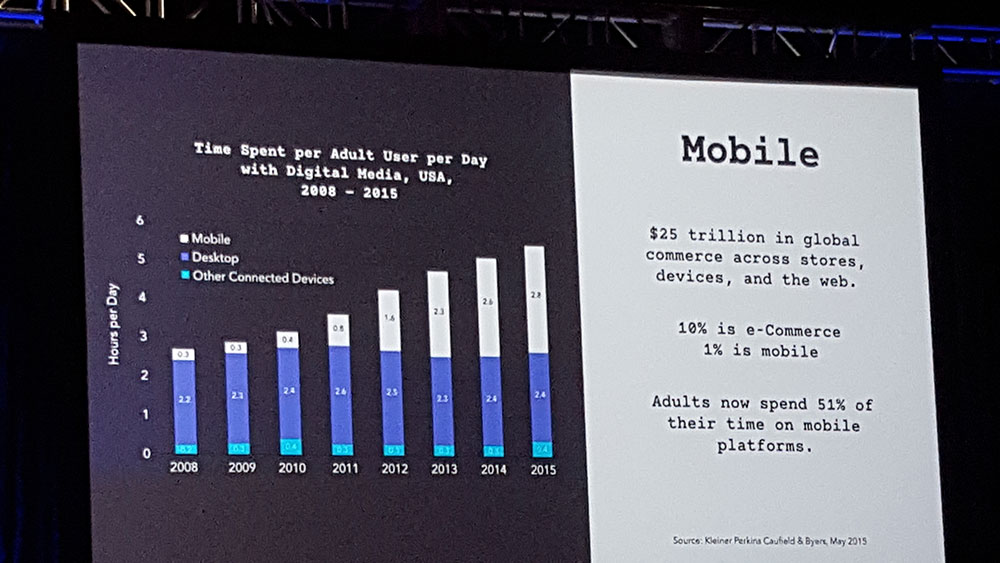 Provide easy to use APIs that are available to everyone
Provide easy to use APIs that are available to everyone- Great integrations. Great APIs = great platforms to build on
- Social messaging platforms are dominating consumers’ attention
- Average smartphone user picks up their phone 85 times a day – twice as often as they realize
- The future of commerce is contextual:
- Messaging – becoming the interface for consumers to connect and transact with each other and business
- Buy Buttons – put your goods and services anywhere (native app, social media, other places) to buy directly from there (i.e.: Pinterest “buyable” pins)
- Email – up to 65% of emails are opened on a mobile device. Companies using email to nurture leads generate 50% more sales leads at 44% lower cost. Put “buy” buttons directly in your email.
- 4x harder to buy on a mobile device as compared to desktop experience
- PayPal Commerce – buy what and when you want in a few taps
Sales Tax 101—Mark Faggiano – CEO of TaxJar
 Step 1: Is what you’re selling taxable? (Services are not taxable, just products.)
Step 1: Is what you’re selling taxable? (Services are not taxable, just products.)- Step 2: Where do you have nexus? (presence in a state, such as an office, retail store, employees, tradeshows, drop-shipping, warehouse inventory)
- Step 3: Get a sales tax license (permission to collect tax). You need one for each state you have nexus in. This is free in most states; it just takes a little time.
- Step 4: Collect – collect tax at point of sale.
- Nexus for one channel means nexus for your entire business
- Step 5: File sales tax returns.
- Filing deadlines usually tied to sales volume
- Enter your sales and taxes collected for each jurisdiction
- Gets worse if you’re multi-channel
TaxJar plugin for WooCommerce takes care of everything (calculates how much tax should be calculated, provides reports, and files returns automatically).
Free ebook is available at salestax101.com (for developers and store owners)
Security of Payments—Siddique Hameed – Simplify Commerce & MasterCard
 CNP (Card Not Present) fraud is a major concern for U.S. merchants
CNP (Card Not Present) fraud is a major concern for U.S. merchants- 7 times harder to detect and prevent CNP fraud than card present transactions
- 32% increase in fraudulent transactions from 2013 to 2014
- 254% on digital goods in Q3 of 2015
- 4 parties: Customer, Merchant, Merchant Bank, Issuing Bank
- To prevent fraud: Enforce Transaction Security, Tokenization, and Location Checks
Simplify controls is a brand new system from Simply Commerce that will allow you to protect your store transactions in a variety of ways very easily:
Location checks for Fraud Prevention
- Billing vs. Shipping
- IP Address vs. Billing
- Person using a proxy
- Known networks
- IP location – country
- Which country the card is registered
Velocity Checks for Fraud
- Number of payments by the same card
- IP address
- Device
- Number of payments
Why Every E-commerce Business Should Have a Membership Offering
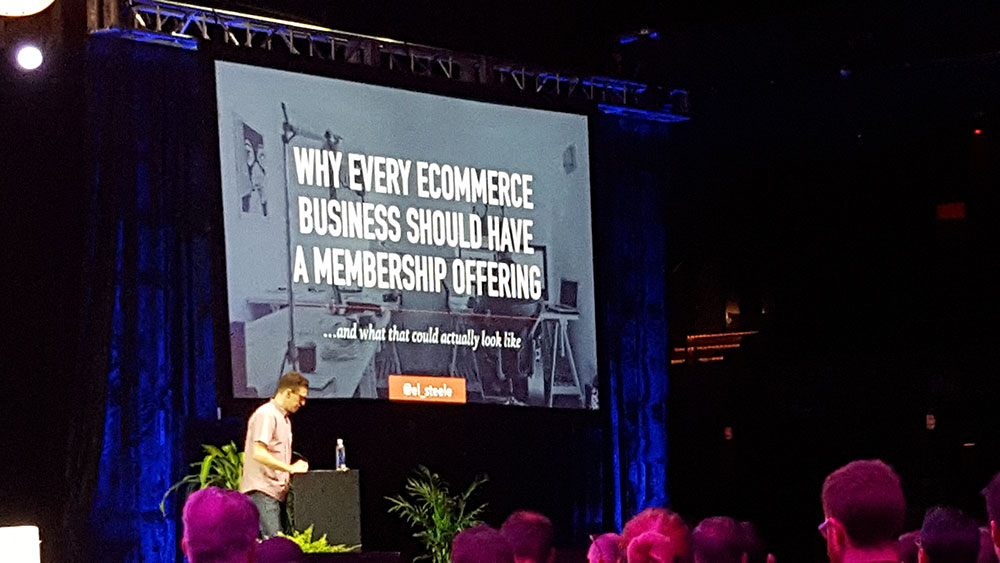 Attracting a new customer costs 5 times as much as keeping an existing one
Attracting a new customer costs 5 times as much as keeping an existing one- Amazon invested billions in the development of its Prime services because data showed that members spend 2.5 times more money with them each year
- Replenishment Model
- Convenient
- Set it and forget it
- Cheaper
- Discovery and Curated Products
- An exciting discovery experience
- Value Driven Content
- Adds depth to customer relationship
- Customers learn more about the things they care about
- Makes you a trusted authority
Latest Trends in Search Engine Marketing with Seth Rand
 Google AdWords & AdWords Display Network
Google AdWords & AdWords Display Network- Search, Display, Remarketing, Shopping, Shopping Remarketing, Video Ads (YouTube)
- Remarketing has a higher conversion rate than on the first click
- AdWords campaign settings
- Location settings: add each state individually so you can collect data on which states do better.
- Time settings: same thing, setup times of day so you can track what does better, and what days of the week do better.
- Targeting based on device.
- Then you can adjust bids based on that data.
- People may initially search on a mobile device, but then return on a desktop to convert.
- Make sure you install conversion tracking (contact thank you pages, order thank you page, account creation, newsletter signup, etc.) Set these up as Goals in Analytics.
Install remarketing code site-wide. - Google Merchant Center to run Google shopping campaigns. Set-up feeds from WooCommerce into Google Merchant Center. Also set up product data feed for Bing shopping.
- Connect Analytics and AdWords (this has to manually be done)
- How to increase click through rate (CTR): SiteLinks extension (increase CTR), Call extension (inbound phone calls), Location exention (push shoppers to your physical store), Callout extension (track call outs, e.g.: 10% off!, etc.)
- Submit dynamic sitemaps through Google Webmaster Tools
- Content writing, social media, industry backlinks
- Google looks for high page authority inbound links
- Use Moz Open Site Explorer to find out who is linking to your site (and your competitors)
- Scholarship Opportunity: Create a scholarship (e.g.: $1000) and send out press releases to all colleges and universities. Maybe 10-20 of them will pick it up and link to your site (high authority).
The 3 Types of Video You Need to Boost Conversions Now with Josh Cary
 73% of adults are more likely to make an online purchase after watching a video about that product
73% of adults are more likely to make an online purchase after watching a video about that product- 77% of adults consider companies that create online video to be more engaged with customers
- 3 types of videos:
- Branding Videos – convey a certain feeling to customers. Give customers a wide scope of your brand. Build trust.
- How-To Videos – teach how to use products. You can fit multiple products into one video. People search YouTube all the time about how to solve a problem. Have videos that show them how (and sell your product at the same time).
- Individual Product Videos – (Start here) – show specific features, break down why it will solve a problem
- Product Videos
- 370% product conversion boost when adding a video!
- Mobile phone and Red Scarlet camera
- 8 Tips for Taking Product Videos:
- Lighting and sound are more important than video quality
- Product closeups are important; don’t just hold on a wide shot
- Don’t be afraid of getting into the details
- Video length doesn’t matter, make cuts between yourself and product shots to keep interest
- Don’t forget a call to action
- Give the video a prominent place on your product page
- Pay attention to your video thumbnail
- Use social channels (Facebook, YouTube, email) to deliver your videos to a wider audience
Hope you enjoyed all the quick hitting info above. We know it’s a lot. We will summarize all of our thoughts on the event after it’s over. It’s been great fun so far getting to meet and talk with so many people who use WooCommerce in so many different ways. A few more sessions to go before we wrap up. More soon.

